The Data Source Changer (DSC) is a content tool and wizard is used to switch the underlying data sources that content is targeted at. The data source may be changed for content items based on a datasource: discoveries, formulations, illustrations, presentations, and publications. As such, it is not relevant for Model files.
Using the Data Source Changer
The DSC wizard can be triggered from:
- Content items via their context menu from any of the content views in the content manager. (Click here to read more on selecting many items for multi-item operations).
- Content folders in the Content Explorer - effectively working on a folder's contents
- The Action Panel for a given content item (by clicking the DSC icon - green circle below).
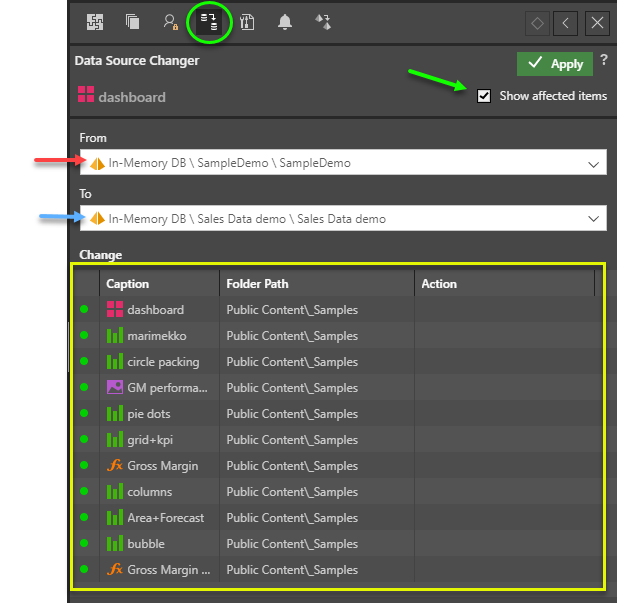
Once triggered, the user is presented with a few configuration items.
- First select the data source(s) to change in the "FROM" drop down (red arrow). There may well be more than one item, so the user can pick a single data source to change from the list, or multiple sources in the event they should all be converged to a new single source.
- Next, select the new data source that everything will be set to in the "TO" drop down (blue arrow). This is always a single target.
- Clicking the "Show affected items" check box (green arrow), will show all the items in the logical structure that will be affected by this change. If you choose to change a red dashboard for example, it will apply that logic to all the child objects (like green Discovers, orange Formulates etc).
- Last, click the green Apply button to set the change and commit it to the repository.
Shared Item Conflicts
Sometimes, a subordinate object is used or nested in another item - creating a conflict, since changing its data source may break its usage in other usage scenarios. In this event, the item will show up in the list with a yellow status light (see below) and a drop down will appear prompting the user to take a specific action to mitigate the conflict.
- Duplicate: This duplicates the item and then replaces the original with the duplicate in the parent. The data source will be changed for the duplicate, and the original will remain unchanged.
- Cascade to Usages: This changes the data source for the custom business logic asset, and all content items that use it. If this option is selected, the data source will be changed for the given content item, the subordinate item, and all other content items that use that item as well.

Broken Structures
Often, once an item's data source has been changed, the underlying query structures may fail when opened - because of a mismatch in structures between the old and new data sources. For example, in Discover, hierarchy and measure chips will be displayed in red when they are mismatched in the data source, and these red chips need be replaced with members from the new data source. These corrections can fixed manually or be made using the Structure Analyzer.
